How to change your publication subdomain
Yes, you heard it right. You can change your publication subdomain. This article will discuss how to change your publication subdomain on BlogHunch.
As you all know subdomain is a pre-text after a domain name. For example username.mybloghunch.com.
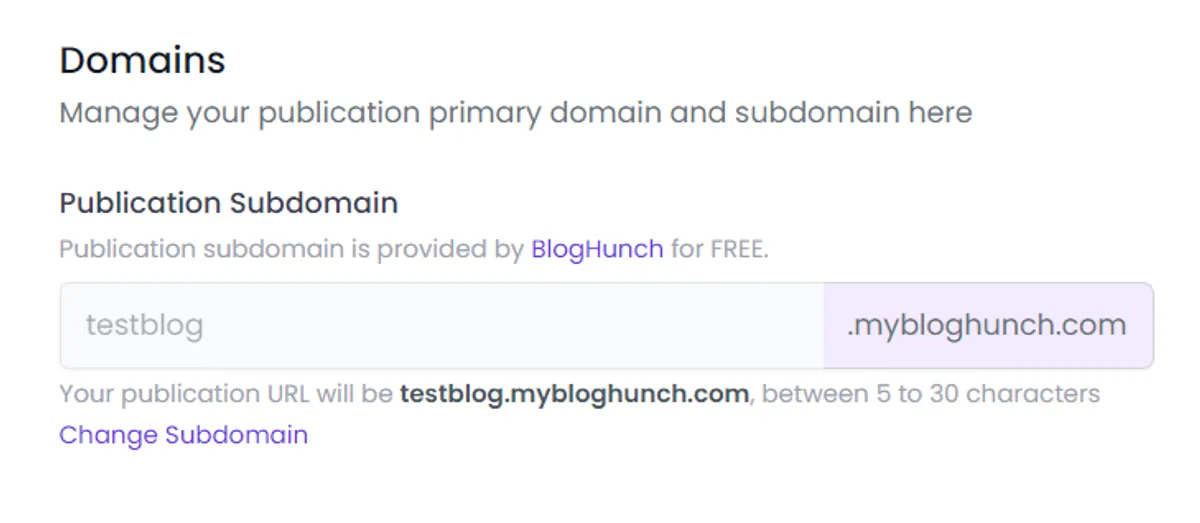
All of our plans include free subdomains with SSL powered by BlogHunch.
Here is a step-by-step process to change the publication subdomain:
- First, you will have to log in to your account.
- Click the App button on the top right, then you will get redirected to the dashboard or control panel.
- Then from the dashboard navigate to the Publication from the sidebar.
- Next, go to the publication settings and scroll down to the Domains section.
- By default, the input will be disabled for accidental updates. Whenever you click on the change subdomain (at the bottom of the input) it will enable the input for updates.
- Now feel free to change the subdomain name to what you want and save it.
If it's not updating after following the steps properly, please feel free to submit a ticket or contact us. We are always here to help you.
